Keyboard interface software which can convert scanner input into keyboard data
QRkbif can convert the data received from RS-232C port and pass it to an application program in such a manner that the application thinks the data is actually entered from the keyboard. Data transmission is supported in either Text or Keyboard mode. The terminal emulation software is also supported.
Data is generally transmitted to an active window (the foremost window). However, given user's specification, QRkbif can send to the target window even if it is currently inactive or minimized, resulting in fewer input errors and missing data.
Not only a single scanner (one-to-one connection), the application can also support several scanners (N-to-one). In addition, if multiple QR_kbif are concurrently operated and target window is specified, more complex topologies such as N-to-N, N-to-M (M>N) can be established.
Thanks to ADF script support, QRkbif can manage any string operations including conditional judgment, scanner control, and external program execution.
Add the data edit function to enable any strings to add/delete before or after the data.
QRkbif can display the incoming scanner data in both ASDII/JIS code and hexadecimal numeric simultaneously, providing thorough information of transmitted data including those characters otherwise explicitly unidentified.
| Model | Type |
|---|---|
| AT Series | All model |
| GT Seties | All model |
| HC56 Series | All model |
| QB Series | All model |
| QD25 Series | All model |
| QK30 Series | All model |
| QS20P Series | QS20P-A11 |
| SE1 Series | All model |
| SF1 Series | All model |
| QM30 Series | |
| QB33 Series | All model |
| FC1 Series | All model |
If you have not registered
The services on this member site are available only for registered customers.